Delivery Screens
The user interacts with the register through the delivery screens. A user can view delivery details, and also enter information before, during, and after completing a transaction. There are three separate delivery screens that may appear:
•Idle / Home Delivery Screen
•Active Delivery Screen
•Active Delivery Screen - Show Details
Idle / Home Delivery Screen
The idle delivery screen will appear when the Register is between deliveries–and not in any of the setup screens. This is also known as the Home screen, since a typical user will spend much time interacting with the Register here.
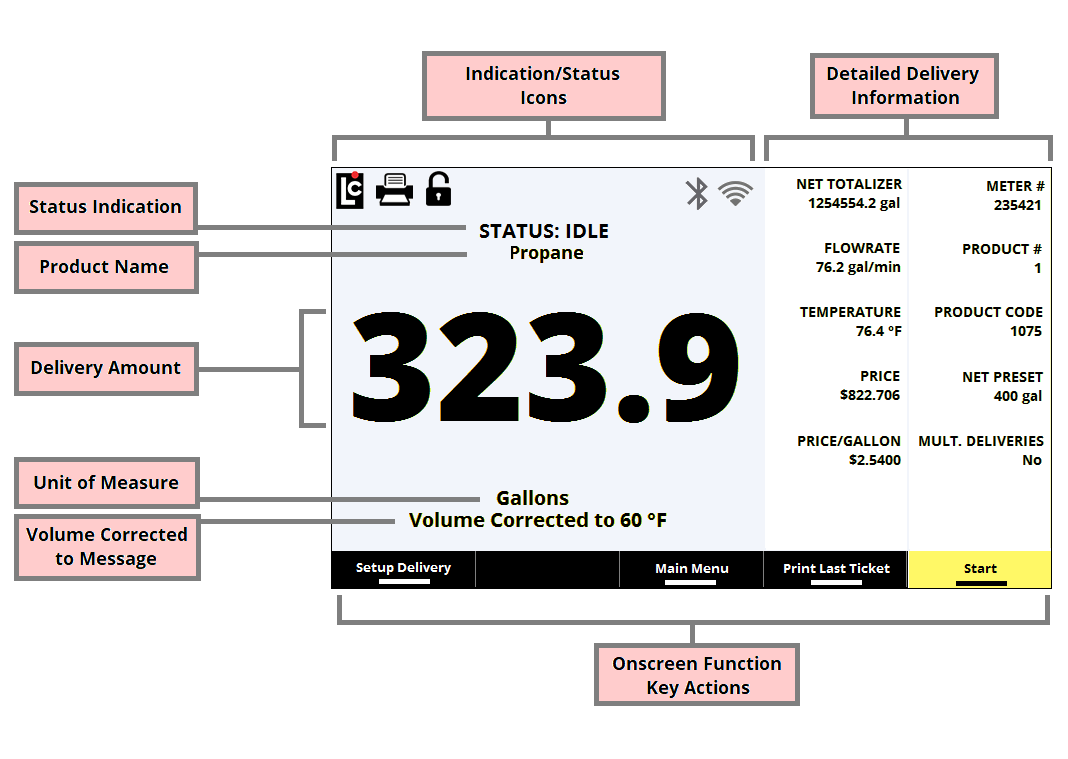
Active Delivery Screen (Full Screen)
The Active delivery screen appears any time the Register is performing an active delivery. The default active delivery screen is the Full Screen mode–which displays large, bright delivery volume, along with the base regulatory details for a transaction.

Active Delivery Screen - Show Details
Display this screen at any time during a delivery by pressing the function key that corresponds to Show Details. The Show Details screen will display up to two columns of additional information about the active delivery. These columns are configurable when setting up the Register, and can display up to 12 separate parameters of data during an active delivery.
